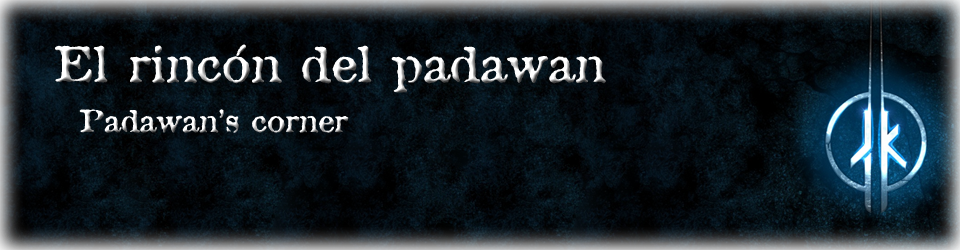There are two ways to use locked maps in a Garmin device:
- Generate an unlock code
- Unlock the map directly
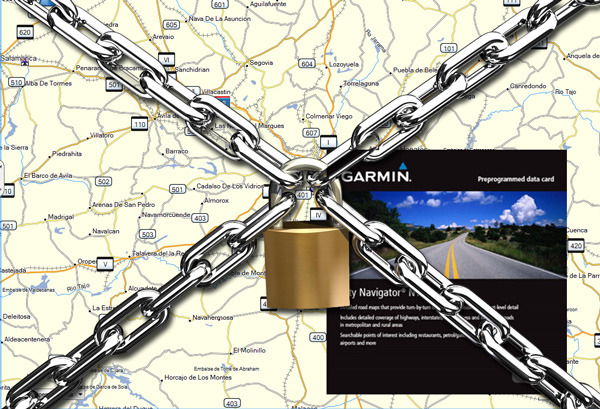
I will go directly to the second option as it’s faster and we can install it more easily on a second GPS unit.
FastIMG unlocker
It’s a single executable. When run it, it will ask you where the map is, once selected it will read the whole map and when it finishes it will leave the map unlocked. If you are a butterfingers or the technology is not made for you, this is your program.
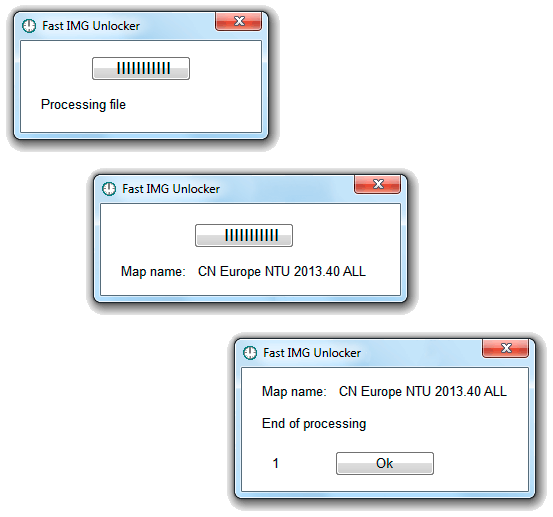
 |
FastIMG Unlocker Download Help for download? |
Protected Garmin File Toolkit (PGFT)
It’s a single executable of which there are two versions depending on your machine (32/64 bits). This program is used to remove protections from Garmin files. It requires some knowledge of Garmin world and to apply the program on the correct files.
- Click on the second tab Protected IMG File.
- Click on the Upload File button downside and select the IMG map.
- It’ll give us info about the map. If the log displays This IMG file is not locked! the map is already unlocked.
- We have two options, to unlock it directly, or to create an unlocked map if we want to keep a copy of the locked map. To unlock it directly we click on Unlock file…and to create an unlocked copy we click on Create a copy of file…
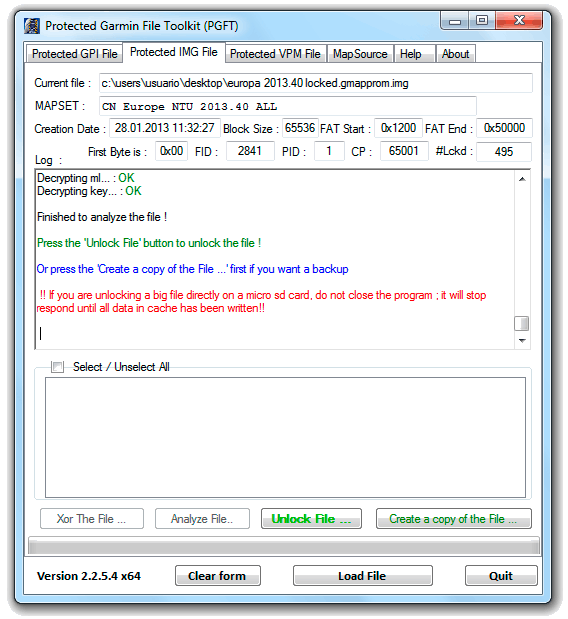
And it’s done!
 |
PGFT (x84-x64) Download Help for download? |