This tool has become the best way to update 95% of the programs installed in Windows.


Esta herramienta ha pasado a ser la mejor baza para actualizar el 95% de los programas instalados en Windows.

Añadimos otra pieza para la colección:

Como es habitual recurrimos a la conjunción entre el navegador y JDownloader, un todoterreno que puede con casi todo.
Sigue leyendoThe installation of GrapheneOS is easy in principle, just use the browser using the WebInstaller option that makes use of the USB handler to do all operations, both downloading the ROM and flashing.
The downside is that if the WebInstaller fails during the installation of GrapheneOS only manual installation is left, available ONLY for Linux and without crumble the guide to make it more understandable, it’s not very ‘friendly’ for Windows users.
If the WebInstaller fails and you can’t get past there, I encourage you to install GrapheneOS completely manually.

La instalación de GrapheneOS en principio es fácil, solo hay que utilizar el navegador usando la opción WebInstaller que hace uso del handler USB para hacer todas las operaciones, tanto la descarga de la ROM como el flasheo.
Lo malo, es que si falla el WebInstaller durante la instalación de GrapheneOS solo queda la opción de la instalación manual, dispuesta SOLO para Linux y sin desmenuzar la guía para que sea mas comprensible, no es muy ‘friendly‘ para los usuarios de Windows.
Si te falla el WebInstaller y no logras pasar de ahí te animo a hacer la instalación de GrapheneOS de manera completamente manual.

TinyTask is a small application that allows us to reproduce actions such as mouse movements and clicks and help us automate repetitive tasks.

TinyTask es una aplicación pequeña que permite reproducir acciones como clics y movimientos de ratón y ayudarnos a automatizar tareas repetitivas.

Siguiendo la estela de las descargas de Canal Sur a petición del publico añado la opción para descargar vídeos de Canal Sur+.

Parece que esta basado en RTVEplay, pero en un dominio exclusivo para todos los vídeos que no sean noticias.
Sigue leyendoI finally bought a second monitor, I’ve wished for it ever since I connected the laptop to the monitor and saw how increased productivity to can see how one task was performing while you were doing another.
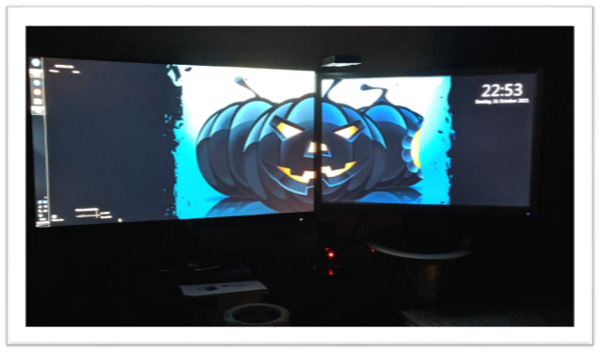
The thing is that I built a setup with tongs, a monitor raised with books and other one with a can of powdered milk: I needed to have the monitors safer against lurches and drops. Although I had the idea of buying an arms to place them, the economic effort had already been taken by the monitor, so with the idea of doing something cheap I dived myself on Youtube looking for ideas.
Sigue leyendoPor fin compre un segundo monitor, lo deseaba desde que conecte la laptop al monitor y vi como aumentaba la productividad al poder ver como se desarrolla una tarea mientras estas haciendo otra.
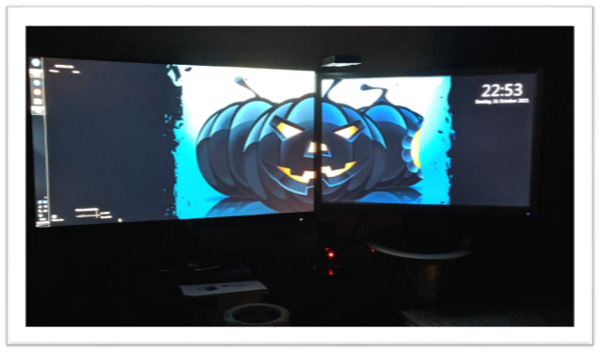
El caso es que el setup lo tenia muy cogido con pinzas, un monitor alzado con libros otros con una lata de leche en polvo: necesitaba tener los monitores mas seguros contra bandazos y caídas. Aunque tenia la idea de comprar unos brazos para colocarlos el esfuerzo económico ya se la había llevado el monitor, así que con la idea de hacer algo barato me sumergí en Youtube en busca de ideas.
Sigue leyendo